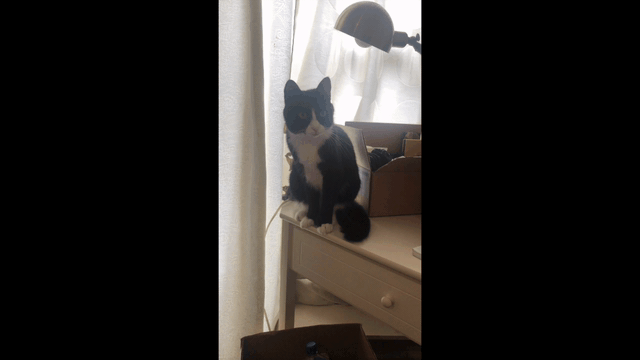Physics Throw
Since the video is in 0.25 x slow motion, I hope everyone can spot the details in the mechanism of this “throw”.
The whole process of this task based heavily on the concepts in physics, even though physics is my most hated science subject. The first part of the process used Domino effect using books (books about physics just to correspond with the title, even though nobody can spot it). Once the last domino falls, it triggers the second part of the process–a seesaw mechanism made with a soup ladle and the bottom part of a blender. The weight of the book pressed one side of the ladle down, which triggers the third part of the mechanism–a pulley system. The other side of the ladle is attached to one side of the string, which forms a pulley with the shelf hanging from the ceiling and the other side of the string that’s attaching to the paper ball. Once the ladle lifted with the seesaw mechanism, the string loosens, and the paper ball fell into the basket.
Even though my throw (actually not at all a throw) did not involve any uncertainties since the bin is right below the paper ball, it did include several trials and calculations, and I enjoyed the process of coming up with different mechanisms and combined them to form a big system. Main obstacles were about what objects to use for different mechanism since several factors such as weight and friction matter. Link is attached here